Adding Fudge Factor
First Log into the CMS using your unique username and password, and then select the event you wish to work on.
From the CMS left hand menu, select Leaderboard > Config. From here you will see the Screen selector which will allow you to choose which leaderboard to configure.

Selecting a Screen will bring up the list of sequences similar to below. Select the edit icon on the right side beside the save button on the sequence that you would like to edit
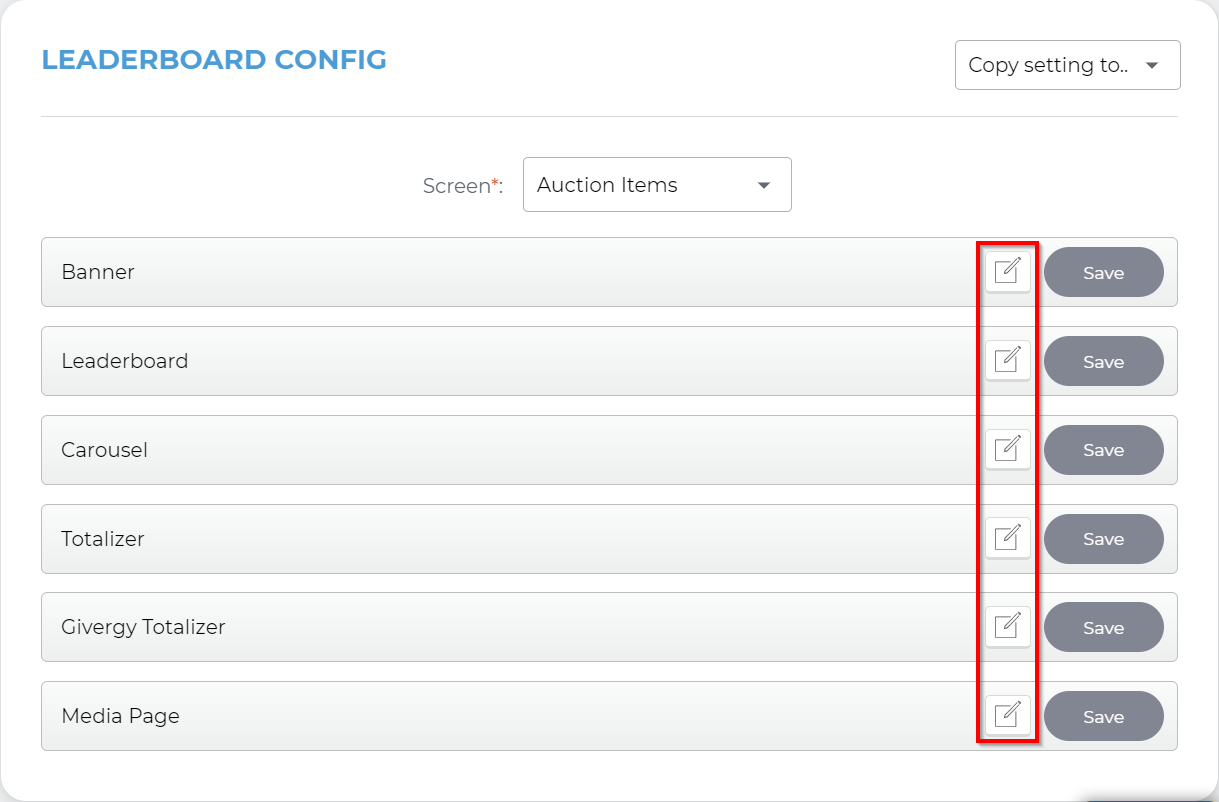
After selecting the edit you will find a fudge factor label with a box below it, enter the desired amount and then click Save. Givergy Totalizer is used in the below example but it also applies to Totalizer and also Bespoke Totalizers.
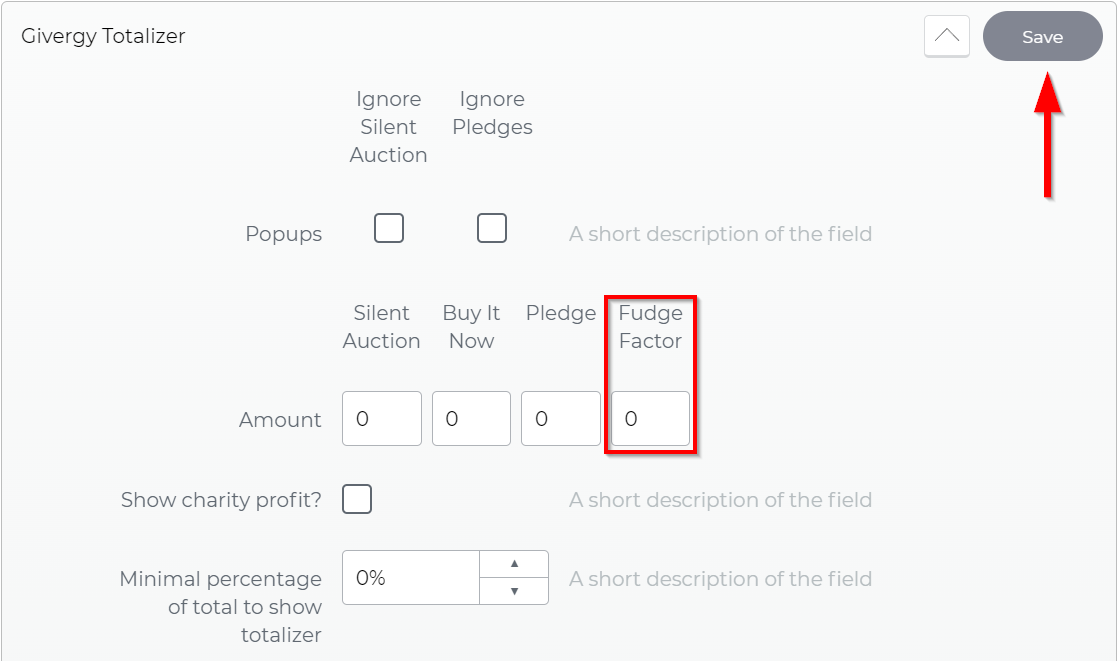
After you have saved return to Leaderboard > Control and select the Screen from the drop down. Send a screen refresh by clicking on Go. At this point your leaderboard will refresh updating with the new total
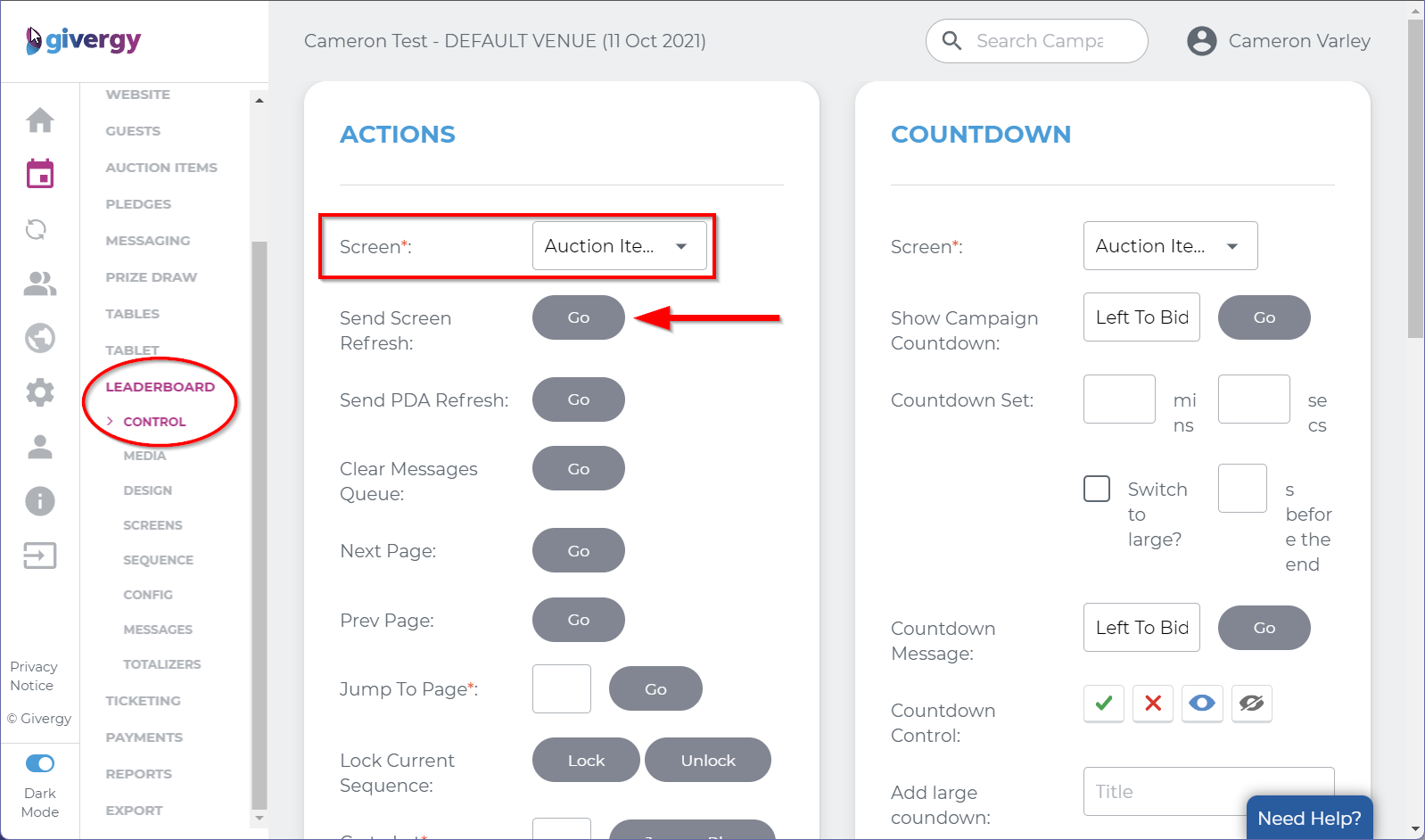
Types of Totalizers
You may refer to the guide below for further information for the type of totalizers. Givergy Totalizers are referred to as Name totalizers in the guide below.

