Version 47 Release Notes
Campaign Close
The
new campaign process walks users through a step-by-step guide to close
items, sell items, select guests to exclude from checkout, charge cards
and send payment links.
Write your awesome label here.
Ability to send messages to individual guests
From the Messaging -> Custom Messages area, users can now send messages to an existing distribution list or to an individual guest. Users can select message templates or add custom verbiage after selecting the recipient.
Ability to resend and copy custom messages
Users can now resend a message to the original recipients or copy to draft. Once copied to draft, the recipients, settings, and verbiage can be changed.
Popup warning when closing a single or multiple items through the Sell Auction Items page
Any attempt to sell an open auction item will prompt a warning message.
Make website countdown timer configurable (show/don't show)
Option is in Website > General Settings right below the Website URL and QR code option and applies to all items.
Updated Totalizers
The three default leaderboards for every campaign will be:
Global Totalizer – controlled via Config -> Totalizer and will always match the settings for the website totalizer
Leaderboard – Silent Auction
Totalizer - Pledges
Global Totalizer – controlled via Config -> Totalizer and will always match the settings for the website totalizer
Leaderboard – Silent Auction
Totalizer - Pledges

