Marking a Cash Payment
In the Event App, simply click the guest, hit checkout, then Paid to Client. If doing through the Campaign Management System, please see below.
- Navigate to Payments - Guests.
- Click the box around the guest name to open the drop down menu.
- From there, scroll down and hit the New Payment button.
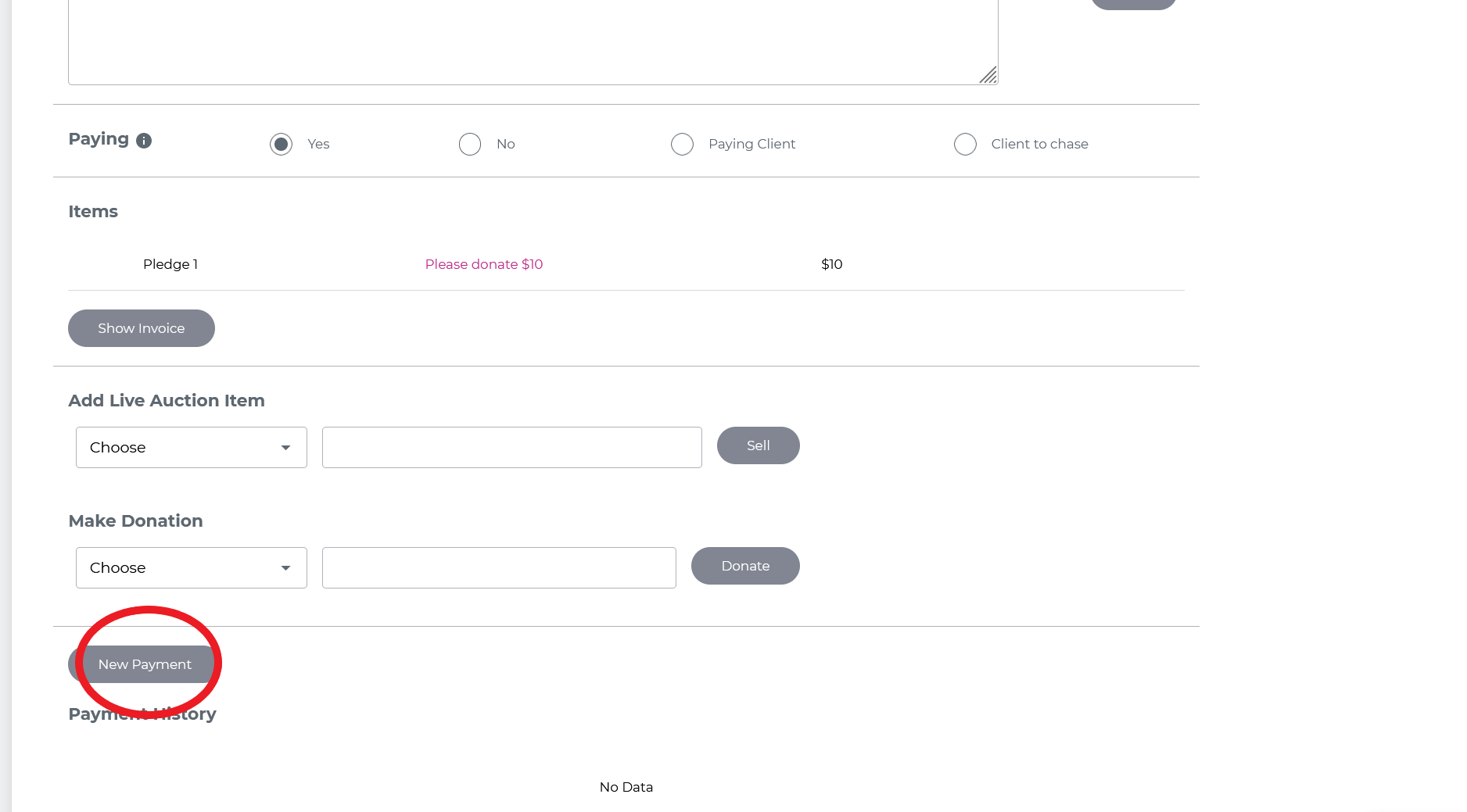
- Then click Enter Manual Payment (ensuring service fee is unticked if they're not paying)
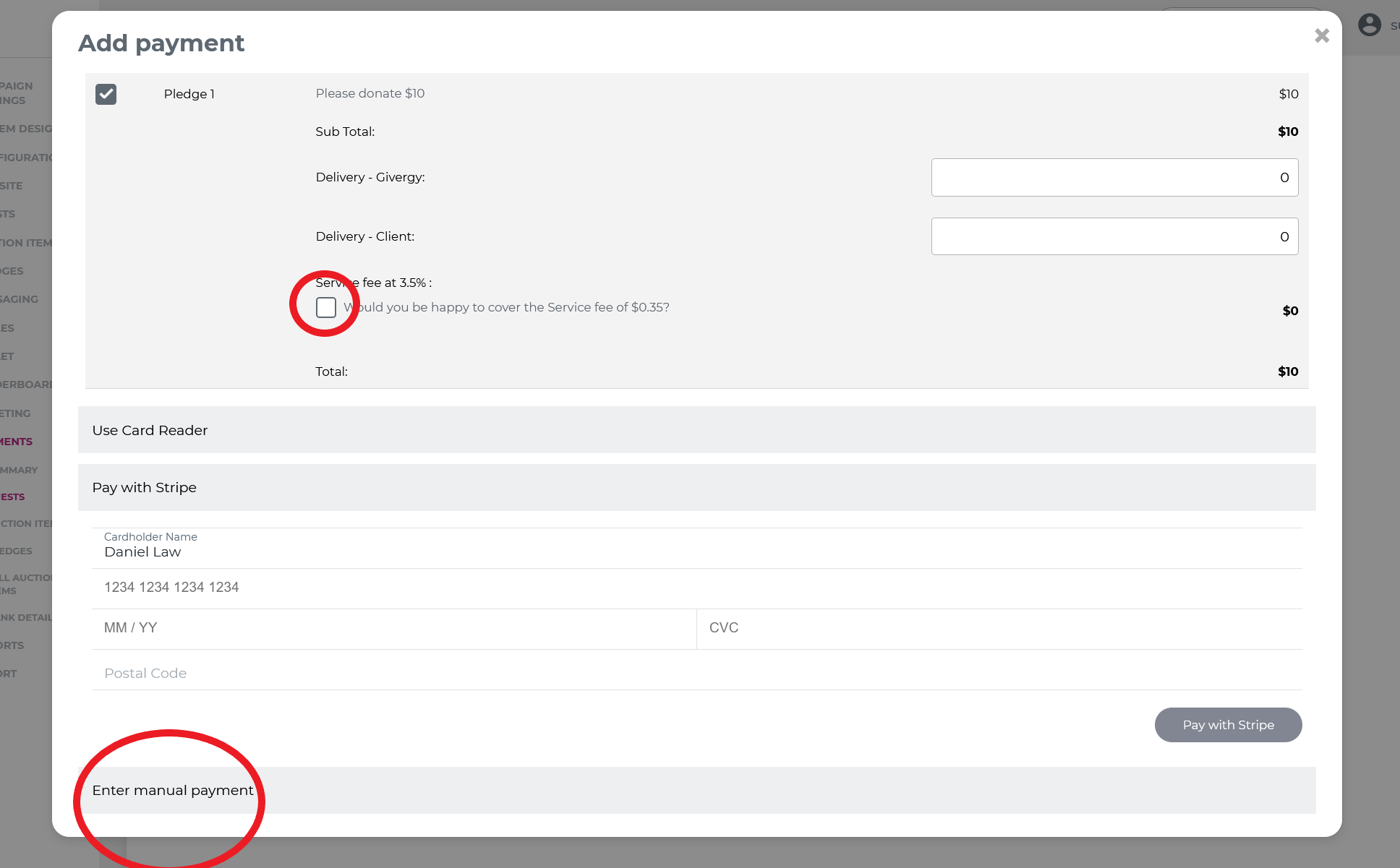
- Then click Add Manual Payment. Finally, in the notes section of the guest, add Cash Payment Received with your initials.

