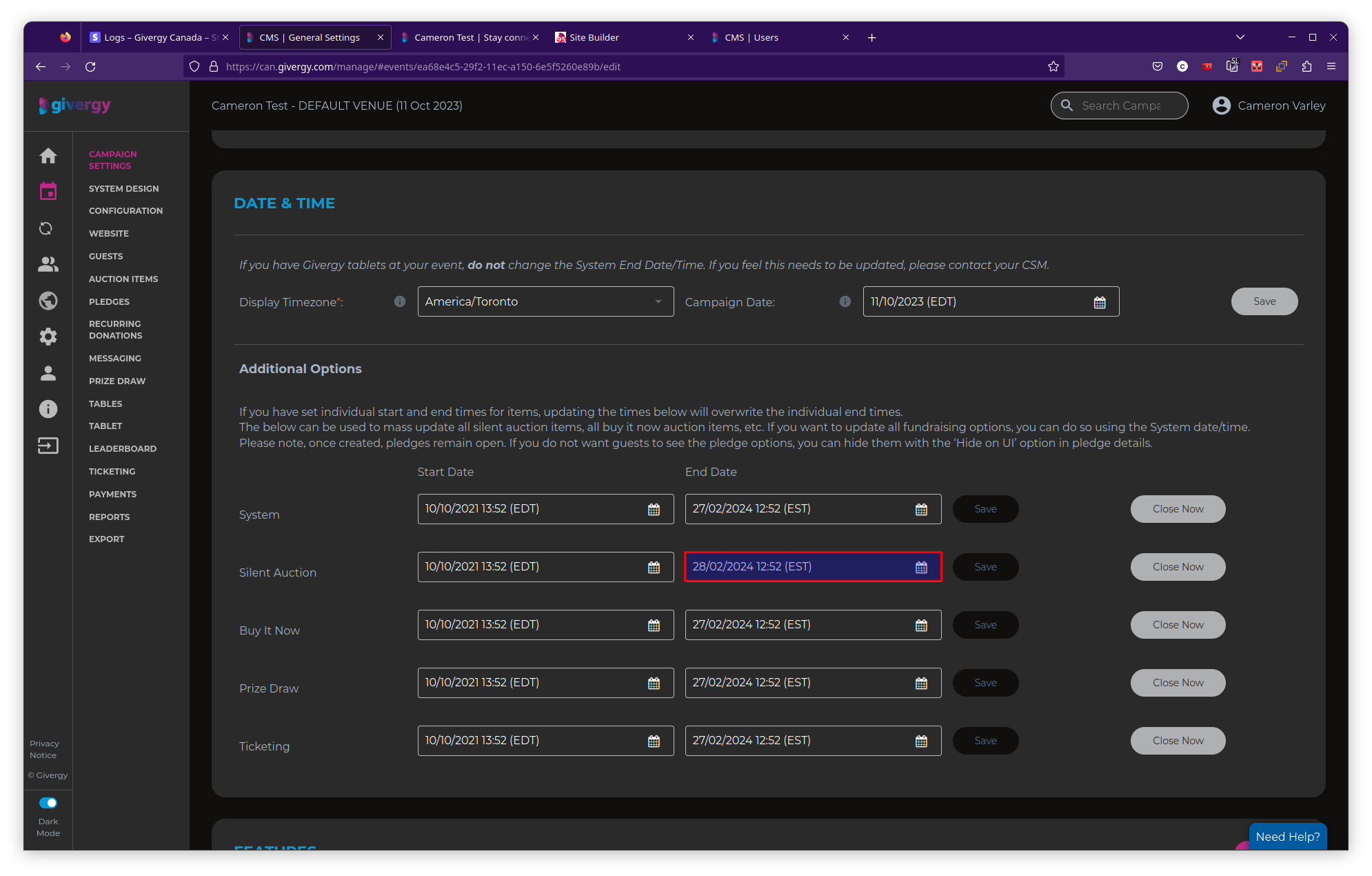Extending the End Time
To begin open the CMS and go to Campaign Settings and scroll down to Date & Time. In the Additional Options find the section that you would like to extend, such as Silent Auction, and change the End Date (highlighted in screenshot below) to match the time that has been requested. Finally select Save beside the date that you have just changed. Verify the change has been made by visiting the website.