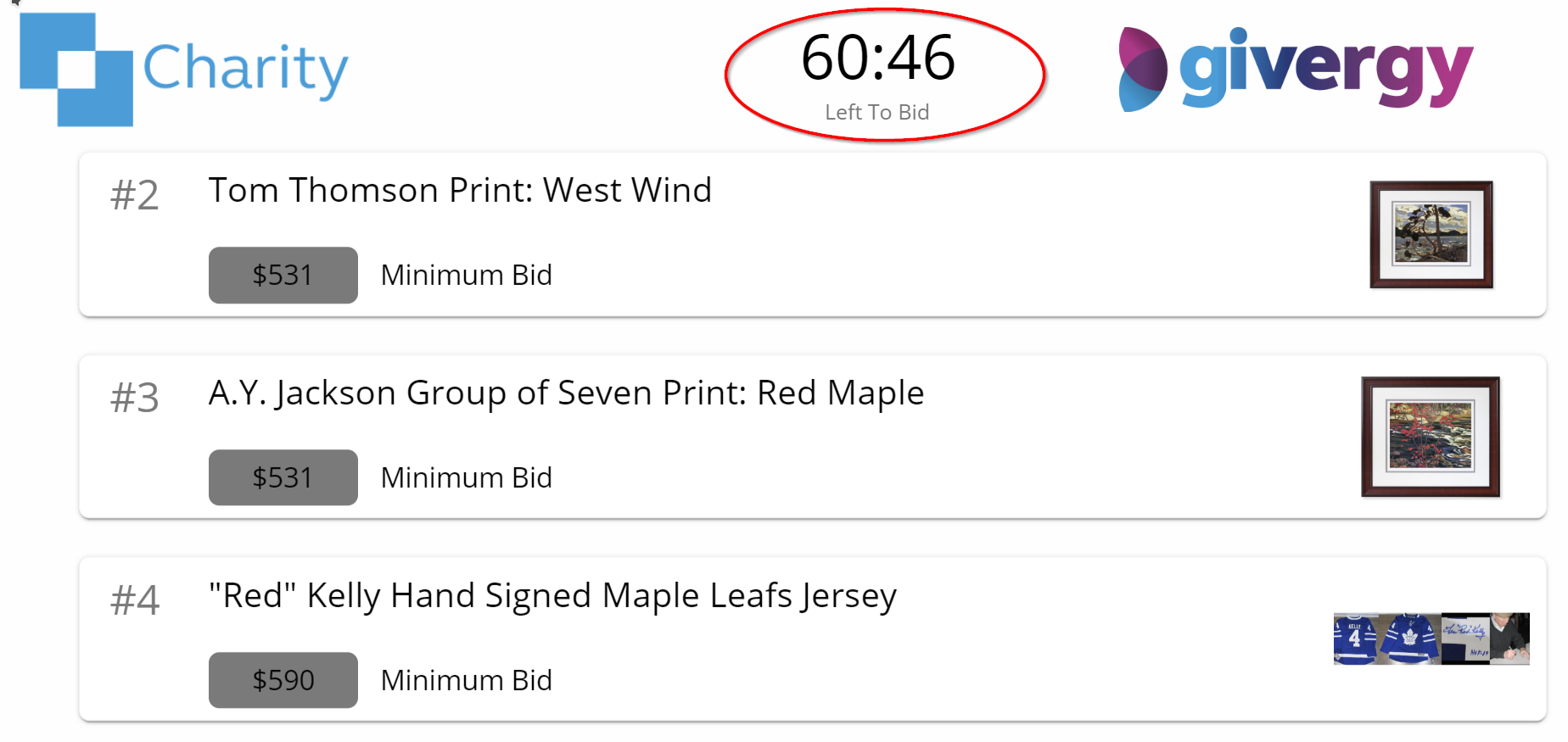Enabling Leaderboard Countdown
This guide will walk you through the setup and configuration of the leaderboard countdown timer using the CMS.
First step is to open a leaderboard by going to SYSTEM DESIGN, Select a Leaderboard from the dropdown ****and click Preview
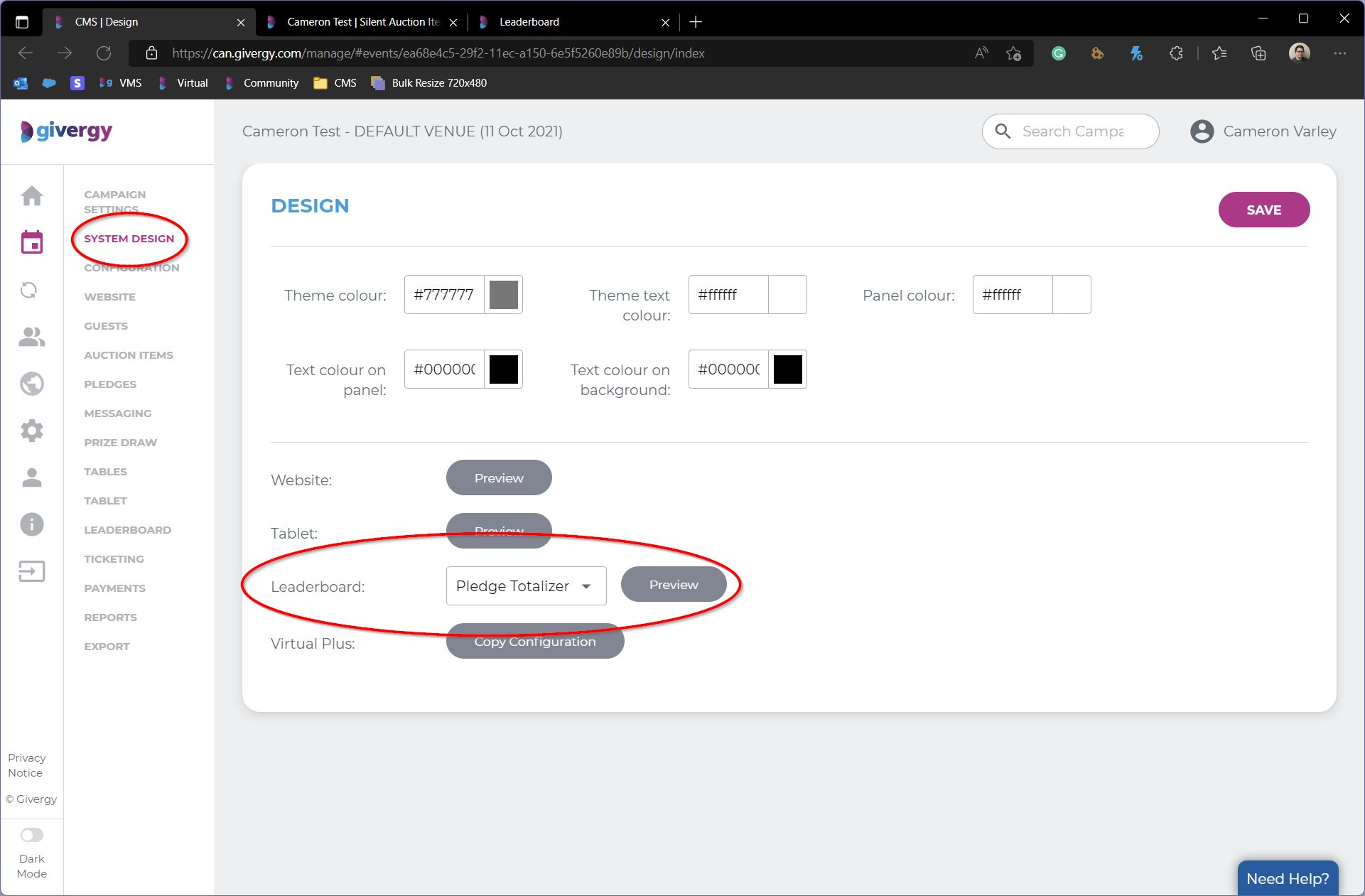
Next go to LEADERBOARD > CONTROL
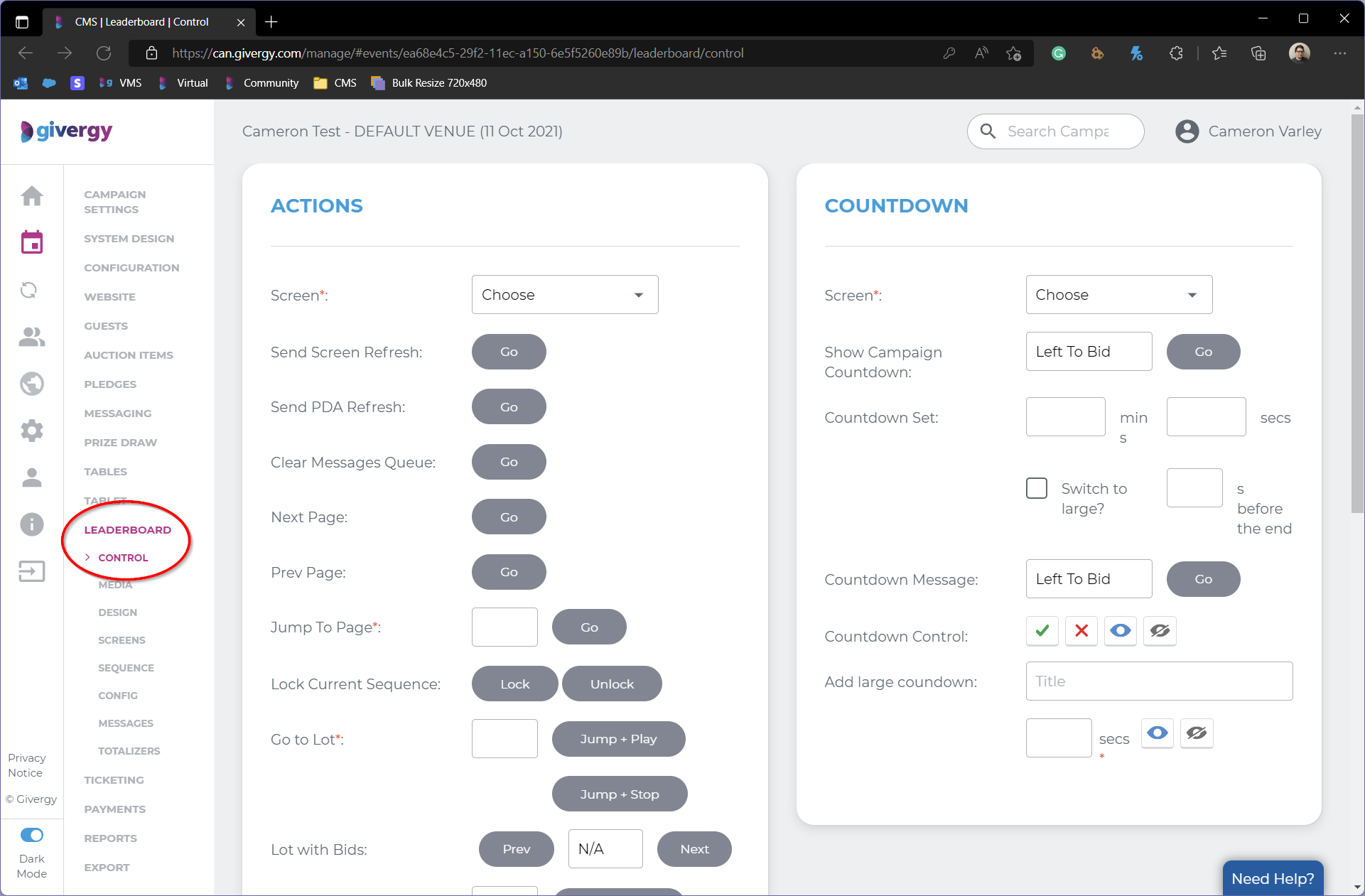
On the right side on the screen you will find the COUNTDOWN section. In this section you will find the various settings that relate to the countdown timer. To enable it, make sure you select the same screen that you have opened in the first step. Enter an amount of time in the minutes and seconds boxes. Failing to enter this time will cause the timer to start a 30 minute countdown. Then click the Go button that is circled below.
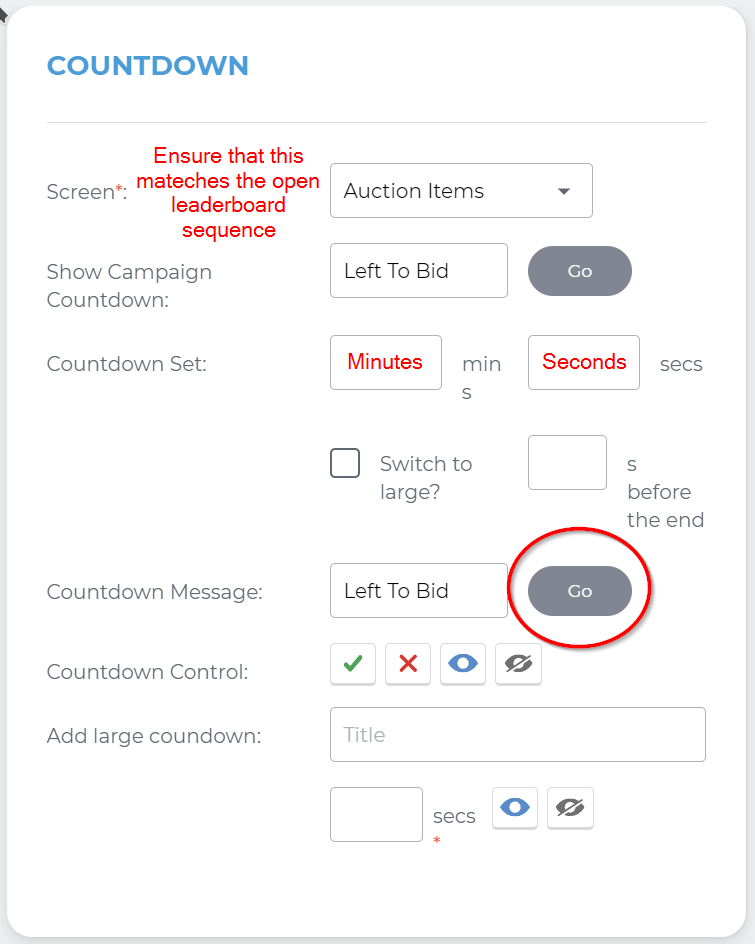
You can now confirm that the countdown timer is active by checking the leaderboard for the “Left to Bid” message and timer in the top left of the screen.