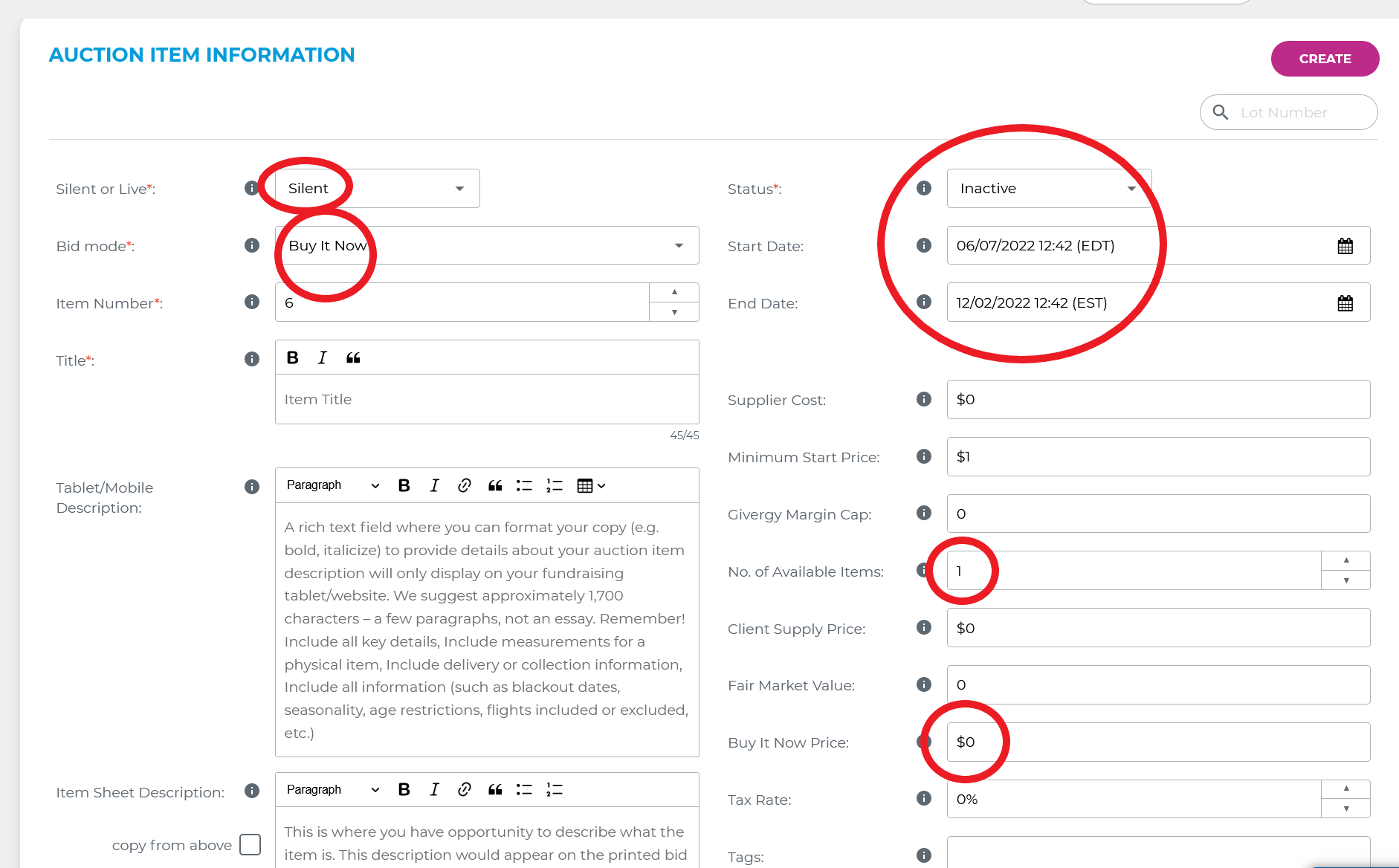Adding a Buy it Now
Navigate to Auction Items - Campaign Items and click Create New Item
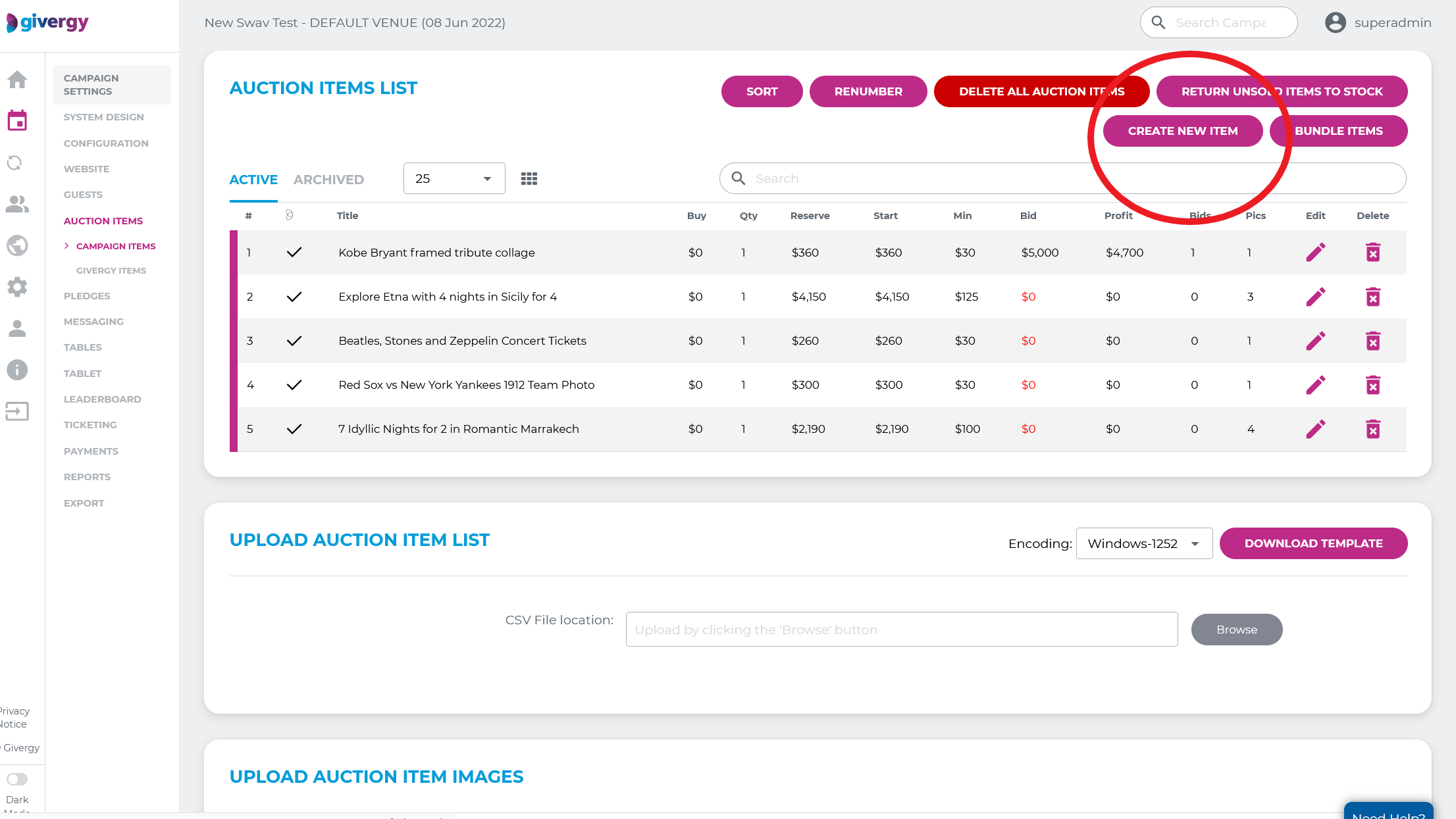
Once done, ensure the item is listed as a Silent Item, and Bid Mode is set to Buy it Now. There are certain factors to make sure are correct before hitting save.
- Status - The item needs to be set to active
- Start/End Date - Make sure this aligns with what the client wishes.
- No. of Available Items - If there is a finite amount, make sure that is reflected here.
- Buy it Now Price - Crucially, make sure the price of the item is detailed here.
Images, description and of course Title should also be added if available.