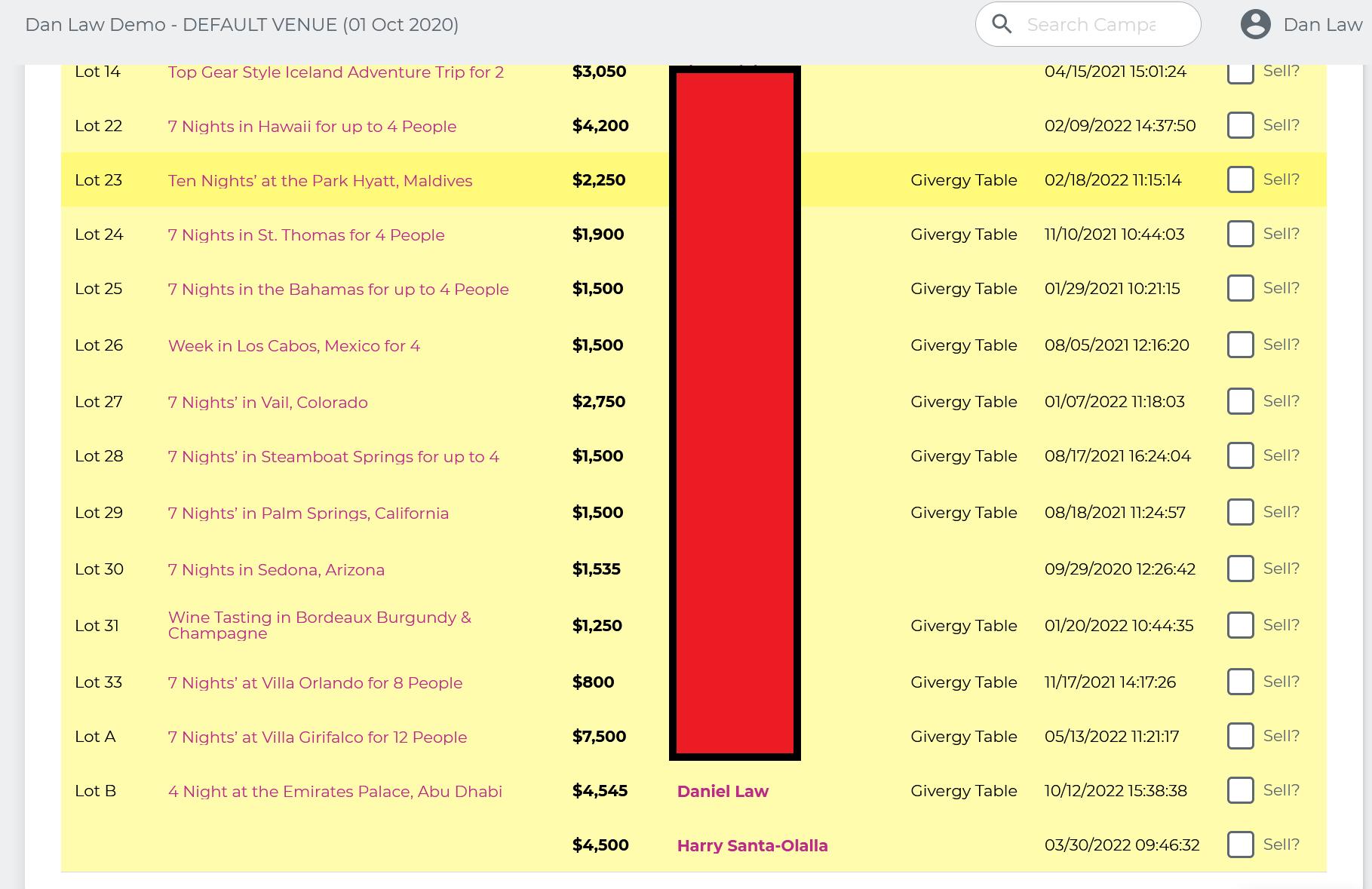Selling Multiple of an Item
There are a number of ways to sell multiple of an auction item. If it is the exact same piece, the easiest is to simply change the quantity in the CMS as below.
Just go to Auction Items - Choose the desired item. Scroll down to Quantity Available and increase to chosen number. This will then allow more to be sold to underbidders or added if people are matching the winning bid.
Just go to Auction Items - Choose the desired item. Scroll down to Quantity Available and increase to chosen number. This will then allow more to be sold to underbidders or added if people are matching the winning bid.
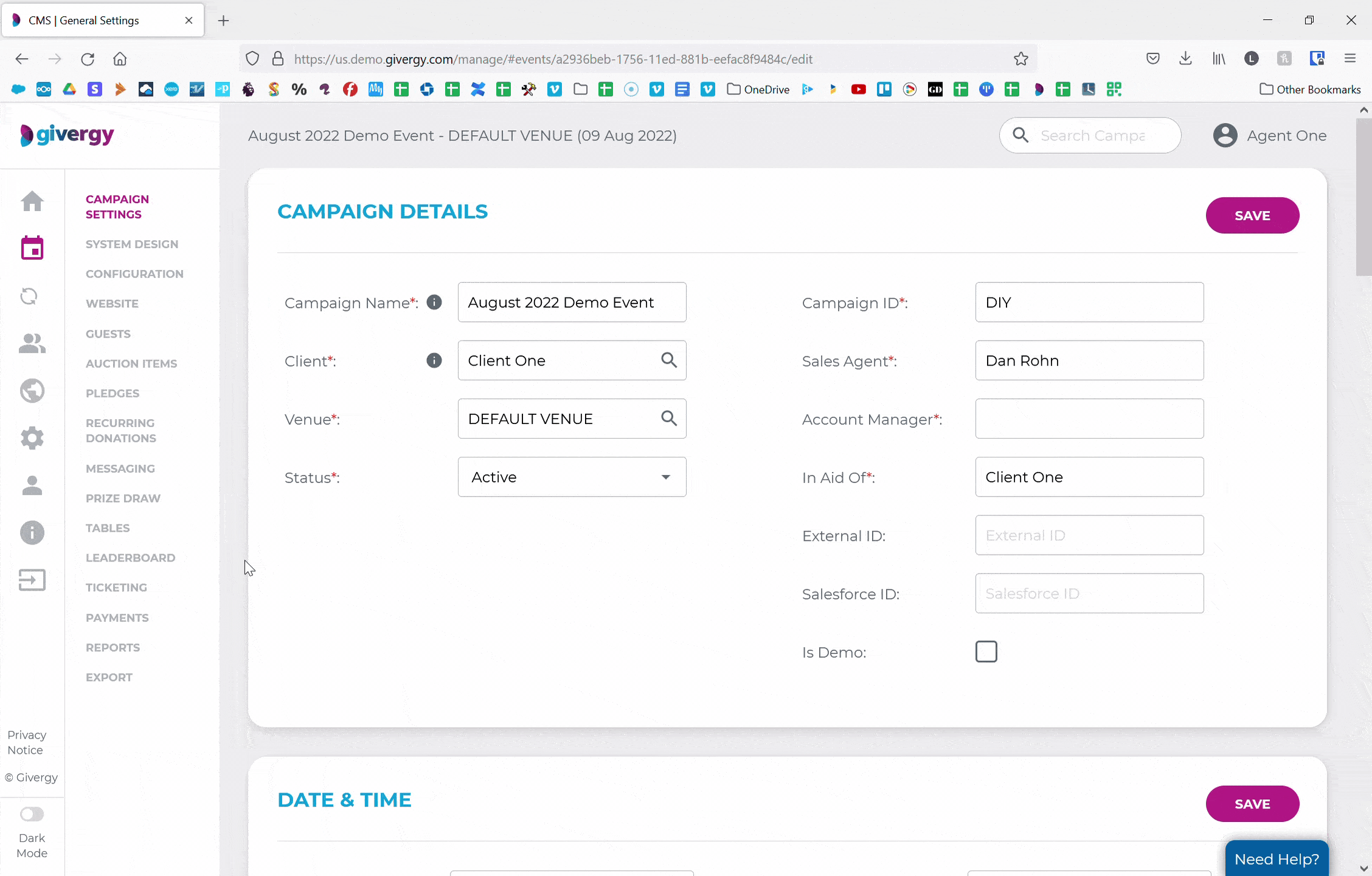
This will allow you to sell to the highest bidders so place a manual bid on behalf of the second/third/etc guest that wishes to purchase the item and follow the normal process.
Crucially when you do go into sell the auction items, we need to ensure that all of these additional items are sold. As below you'd select the two items on Lot B.
Crucially when you do go into sell the auction items, we need to ensure that all of these additional items are sold. As below you'd select the two items on Lot B.